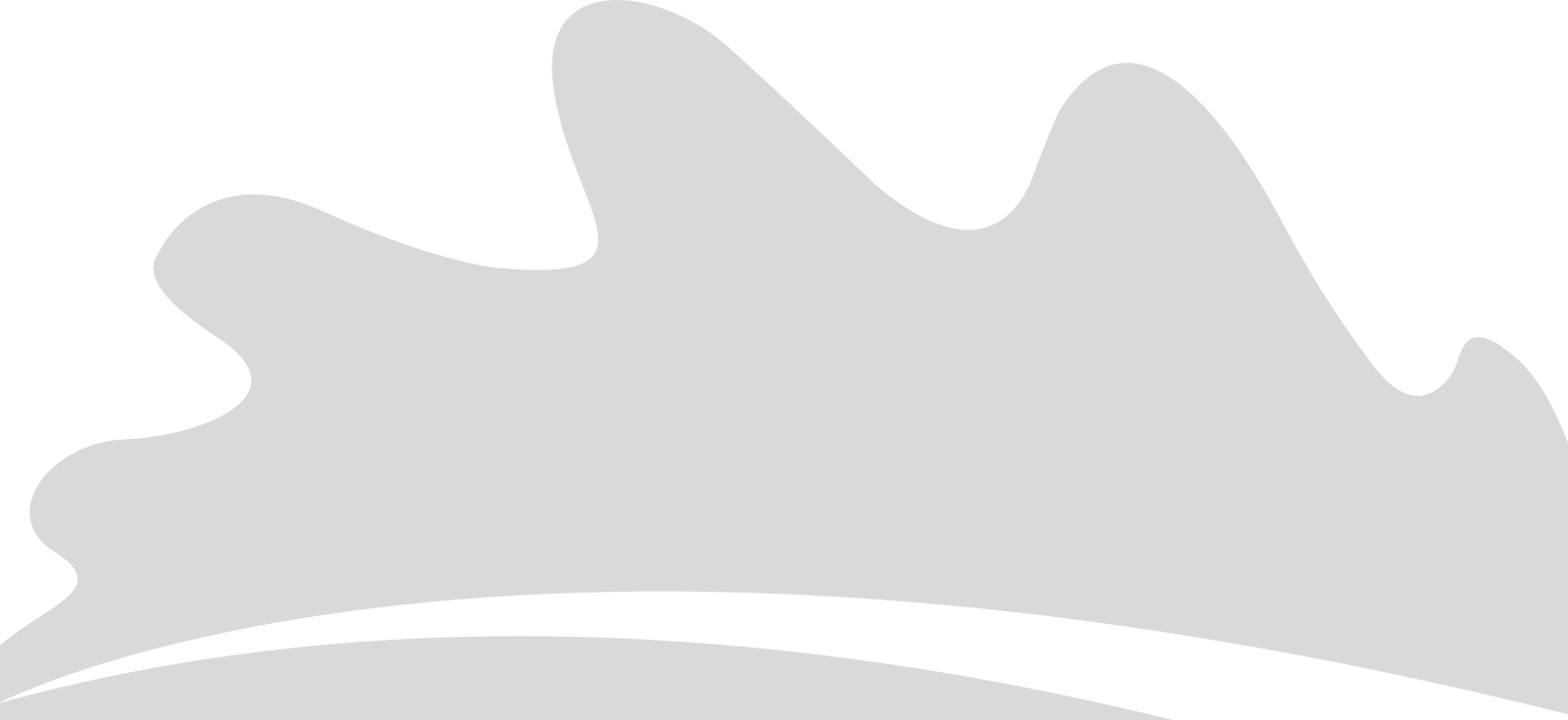Today I learned how to efficiently manage Docker containers using docker-compose. This is a game-changer for managing multi-container applications.
Basic Commands
The most common commands for docker-compose are surprisingly simple:
# Start containers defined in docker-compose.yml
docker-compose up
# Start containers in detached mode (background)
docker-compose up -d
# Stop running containers
docker-compose down
# Stop containers and remove volumes
docker-compose down -v
# View running containers
docker-compose ps
The docker-compose.yml File
The docker-compose.yml file is where all the magic happens. Here’s a basic example: