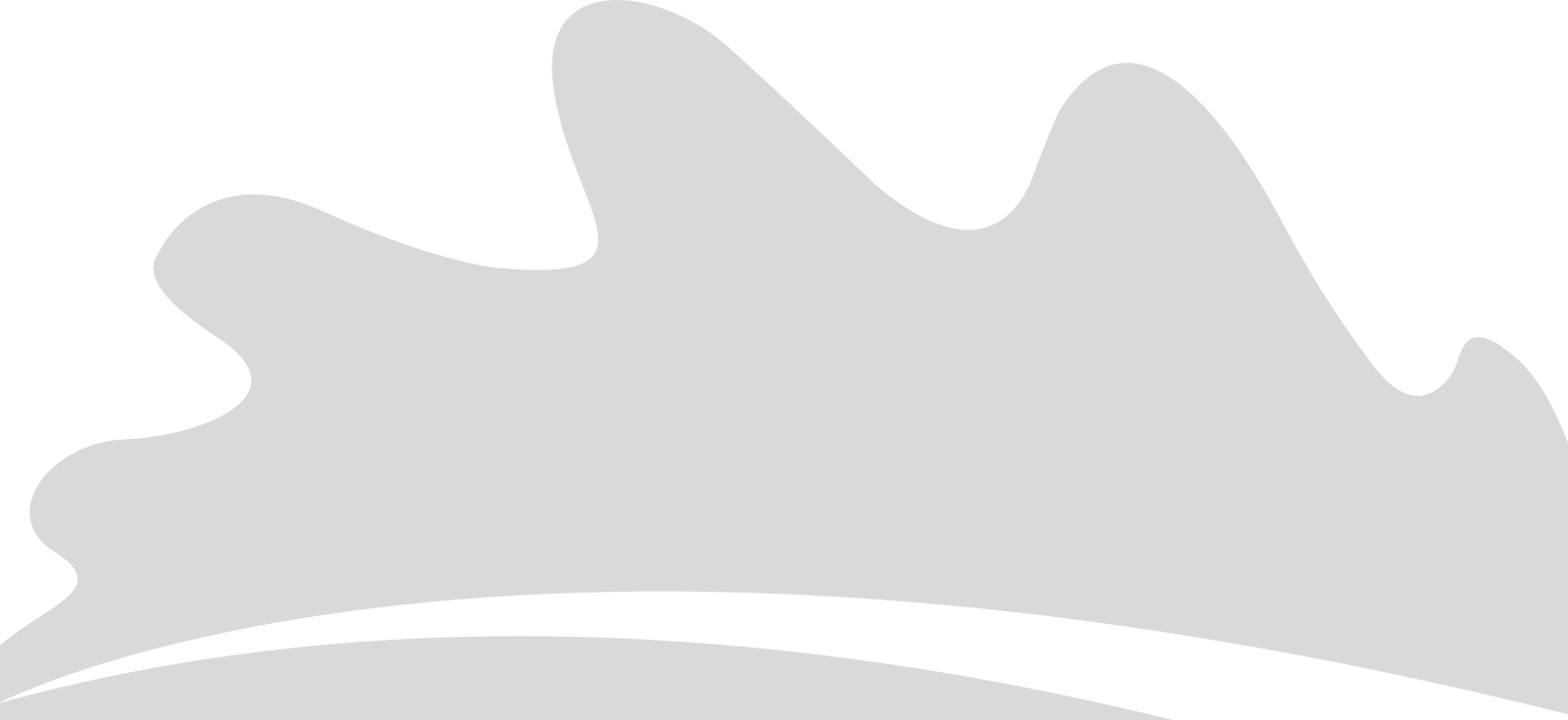05
Aug
2023
How to Use OpenVPN on a Mobile Phone
Today I learned how to set up and use OpenVPN on my mobile phone. This is incredibly useful for securing connections on public WiFi networks and accessing region-restricted content.
What is OpenVPN?
OpenVPN is an open-source VPN protocol that creates secure point-to-point connections. It’s widely regarded as one of the most secure VPN protocols available.
Setting Up OpenVPN on Android
The process was surprisingly straightforward:
- Download the App: Install “OpenVPN Connect” from the Google Play Store
- Get Configuration File: Obtain the
.ovpnconfiguration file from your VPN provider - Import the Profile: In the app, tap the plus icon and select “Import” to add your
.ovpnfile - Connect: Tap the profile and then the “Connect” button
Setting Up OpenVPN on iOS
The iOS setup is similar: