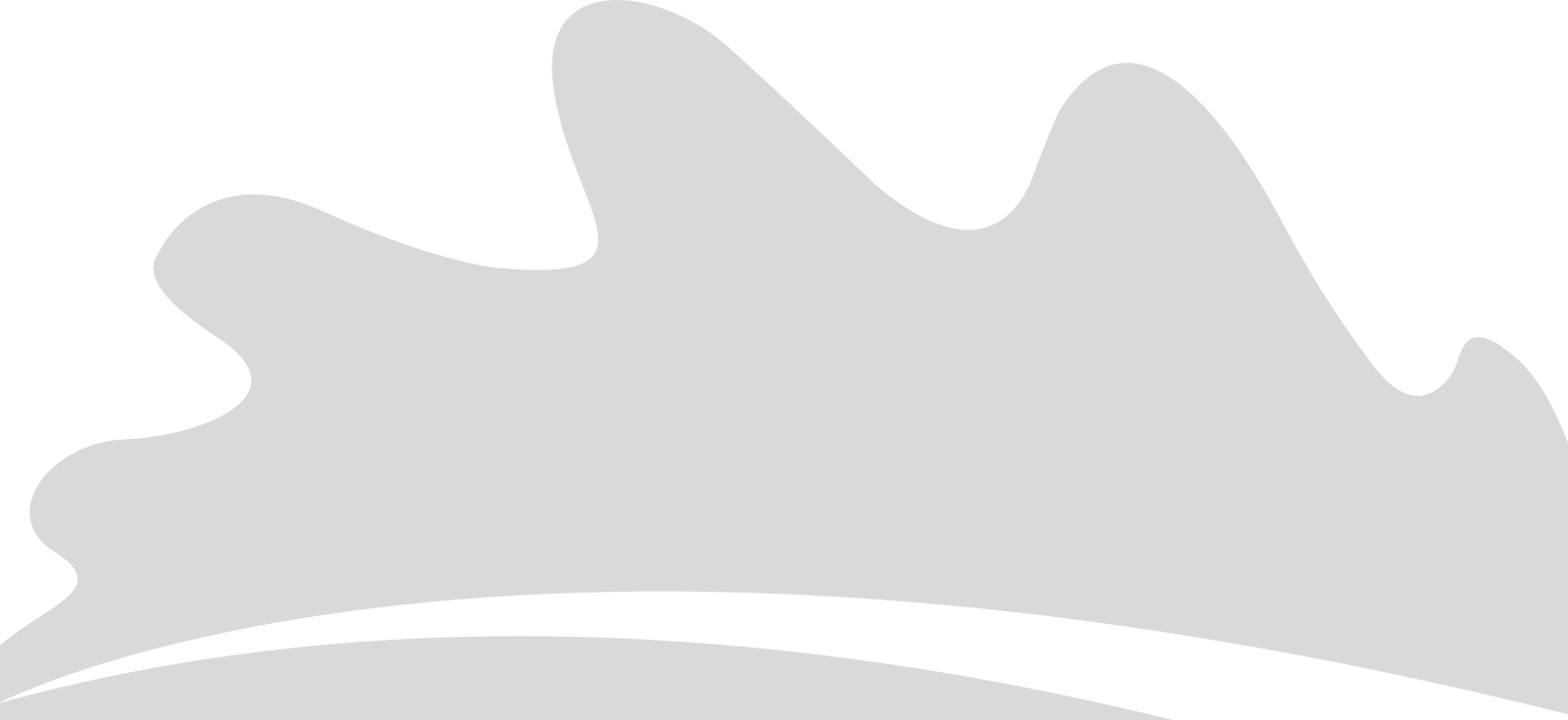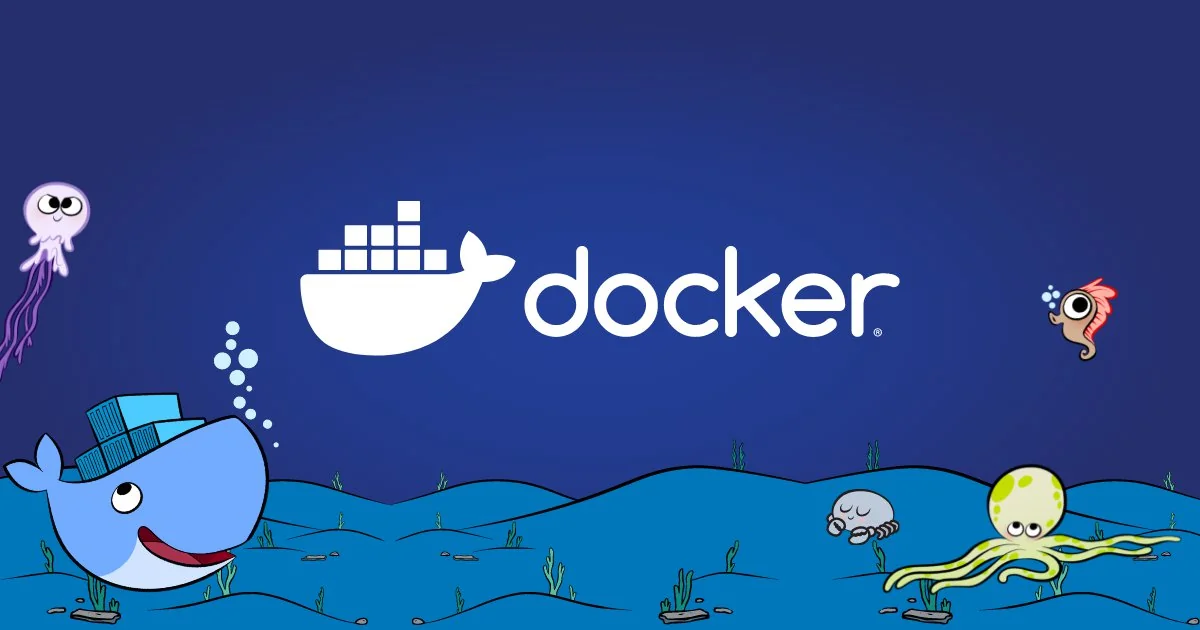Table of Contents
Docker is Magic: How It Solved Our Development Problems
I’ve only learned the basics of Docker, but what it did for our Shade Paradise project was nothing short of magical. Let me explain how this technology solved our biggest development headaches.
What is Docker?
Before I explain why Docker feels like magic, let me explain what it is in simple terms:
Docker is a tool that puts your application and everything it needs to run inside a container. Think of a container like a box that has everything your app needs:
- The operating system parts it needs
- All the programming languages and libraries
- Your actual application code
- Configuration settings
The magic is that this container runs exactly the same way on any computer that has Docker installed.
The Problem: “It Works on My Machine”
When we were developing Shade Paradise (our e-commerce website), we kept running into a frustrating problem. Something would work perfectly on my computer, but when my teammate tried to run it, they’d get errors.
| Team Member | Computer | Problem |
|---|---|---|
| Me | Windows laptop | Everything worked fine |
| Teammate 1 | Mac | PHP version differences caused errors |
| Teammate 2 | Linux | MySQL connection issues |
| Professor | University computer | Couldn’t install required software |
We wasted hours trying to fix these problems, saying things like:
“But it works on my machine! I don’t understand why it’s not working on yours!”
How Docker Solved Our Problems
When we discovered Docker, everything changed. Here’s how it helped:
1. Identical Environments for Everyone
Docker creates the exact same environment for everyone, regardless of what computer they’re using.
┌─────────────────────────────────────┐
│ Docker Container │
│ ┌─────────────┐ ┌─────────────┐ │
│ │ PHP 7.4 │ │ MySQL 5.7 │ │
│ └─────────────┘ └─────────────┘ │
│ ┌─────────────────────────────────┐│
│ │ Shade Paradise Code ││
│ └─────────────────────────────────┘│
└─────────────────────────────────────┘
This container runs identically on Windows, Mac, or Linux!
2. Easy Setup for New Team Members
Before Docker, setting up the development environment took hours. With Docker:
| Before Docker | With Docker |
|---|---|
| Install PHP | Install Docker |
| Install MySQL | Run docker-compose up |
| Configure web server | Start coding! |
| Set up database | |
| Configure environment variables | |
| Troubleshoot conflicts | |
| Total time: 3-4 hours | Total time: 15 minutes |
3. No More Dependency Conflicts
Docker isolates your application, so it doesn’t matter what else is installed on your computer.
| Scenario | Without Docker | With Docker |
|---|---|---|
| Need PHP 7.4 for Shade Paradise but PHP 8.1 for another project | Constantly switch PHP versions | Run both simultaneously in different containers |
| Different projects need different MySQL versions | Complex configuration | Each in its own container |
| Library version conflicts | Debugging nightmare | Each project isolated |
Our Docker Setup Explained Simply
For Shade Paradise, we created a simple configuration file called docker-compose.yml that defined our entire development environment:
version: '3'
services:
# Web server with PHP
web:
image: php:7.4-apache
ports:
- "8080:80"
volumes:
- ./src:/var/www/html
depends_on:
- db
# Database
db:
image: mysql:5.7
environment:
MYSQL_ROOT_PASSWORD: rootpassword
MYSQL_DATABASE: shade_paradise
MYSQL_USER: user
MYSQL_PASSWORD: password
volumes:
- db_data:/var/lib/mysql
# Database admin tool
phpmyadmin:
image: phpmyadmin/phpmyadmin
ports:
- "8081:80"
environment:
PMA_HOST: db
depends_on:
- db
volumes:
db_data:
This file tells Docker to create three containers:
- A web server with PHP
- A MySQL database
- phpMyAdmin for managing the database
The Magic Moments
Here are some moments when Docker felt like pure magic:
Magic Moment #1: The New Laptop
I got a new laptop in the middle of the project. Before Docker, this would have meant hours of setup.
| Step | Time with Docker |
|---|---|
| Install Docker | 10 minutes |
| Clone our code repository | 2 minutes |
Run docker-compose up | 5 minutes |
| Total time to start developing again | 17 minutes |
Magic Moment #2: The Database Problem
We had a complex database issue that only happened on one team member’s computer.
| Without Docker | With Docker |
|---|---|
| “I can’t reproduce the bug on my machine” | “Let me connect to your container” |
| Hours of debugging | Fixed in 20 minutes |
Magic Moment #3: The Professor’s Review
When it was time to show our professor:
| Without Docker | With Docker |
|---|---|
| “Let me install everything on your computer…” | “Just run this one command…” |
| Stress and technical problems | Smooth demonstration |
| Focus on installation issues | Focus on our actual project |
Docker Concepts Simplified
Docker has some special terms that sound complicated but are actually simple:
| Term | What It Means | Simple Explanation |
|---|---|---|
| Container | Isolated environment for your app | A box with everything your app needs |
| Image | Template for containers | A blueprint for creating boxes |
| Dockerfile | Instructions to build an image | Recipe for making a blueprint |
| Docker Compose | Tool to manage multiple containers | Conductor that organizes multiple boxes |
| Volume | Persistent storage for containers | A special drawer that keeps your data safe |
Practical Docker Tips for Beginners
If you want to try Docker, here are some simple tips:
- Start with Docker Compose - It’s easier than plain Docker for beginners
- Use official images - Don’t build your own until you understand the basics
- Map your ports - Use
ports: - "8080:80"to access your app at localhost:8080 - Use volumes for code - So you can edit code without rebuilding containers
- Keep your docker-compose.yml in version control - So everyone uses the same setup
Conclusion: Why Docker Feels Like Magic
Docker feels magical because it solves problems that used to be considered “just part of development”:
“Docker doesn’t just solve technical problems; it solves human problems. It removes friction from teamwork.”
For our Shade Paradise project, Docker meant:
- Less time fixing environment issues
- More time actually building features
- Easier collaboration
- Consistent results
- Happier team members
Even though I’ve only learned the basics, Docker has already changed how I think about development. It’s not just a tool; it’s a superpower that removes the boring parts of coding so you can focus on creating.
If you’re building any kind of application with a team, I can’t recommend Docker enough. It might seem like one more thing to learn, but the time it saves makes it absolutely worth it!