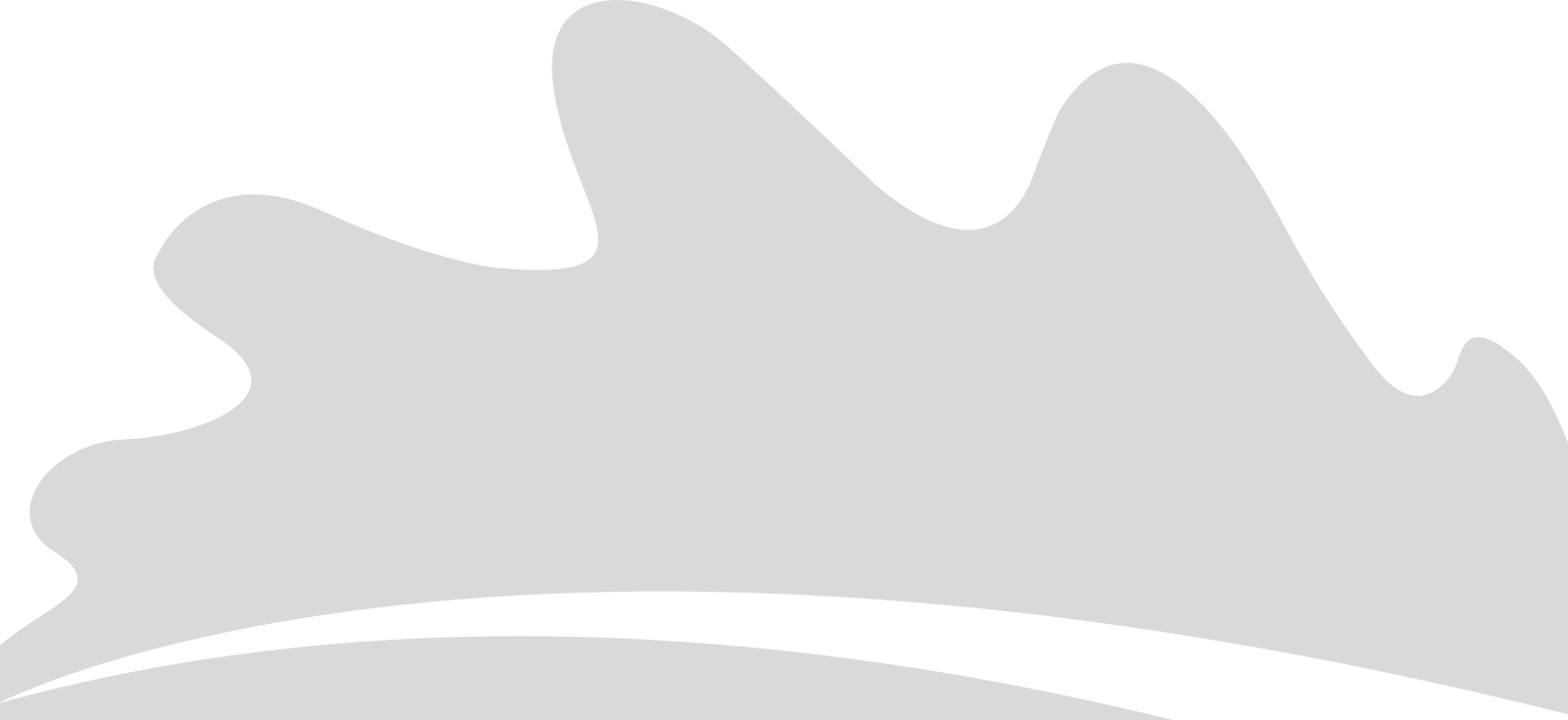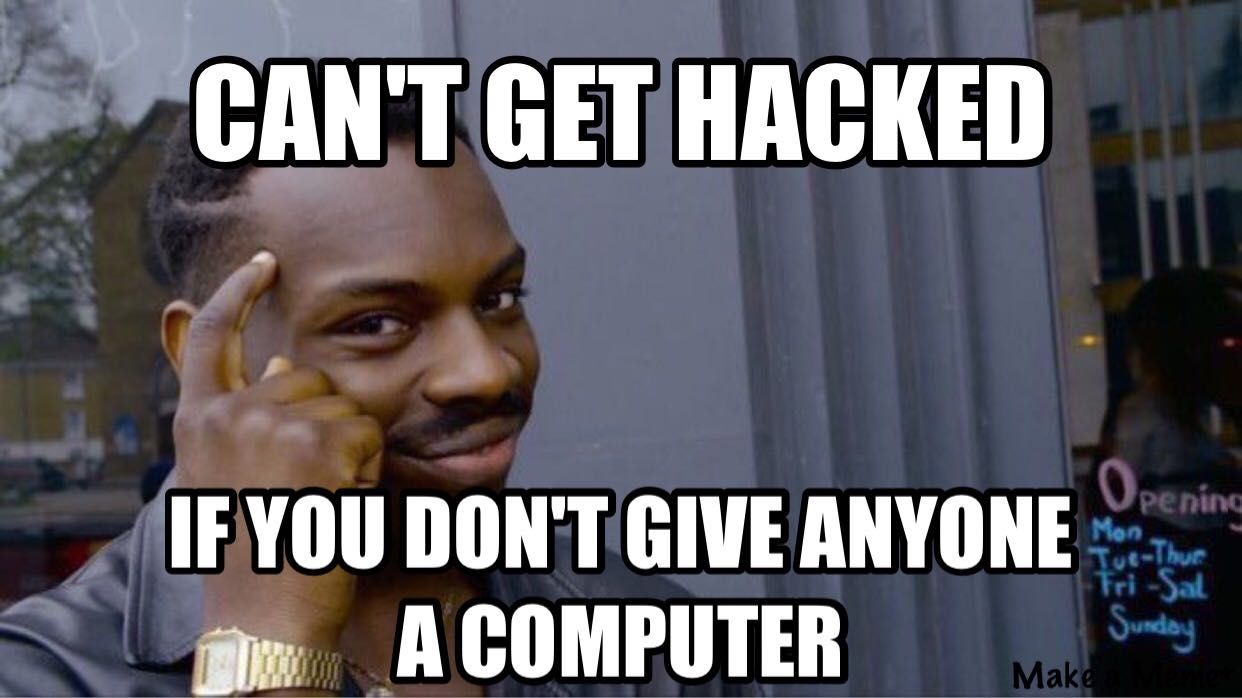Table of Contents
Cybersecurity Basics: Protecting Your Digital Life
My friend Suhesh is a cybersecurity professional who taught me what hacking really is and how to protect my privacy online. Here’s what I learned about staying safe in the digital world.
What is Hacking? Breaking the Myths
When most people think of “hacking,” they imagine someone in a dark room wearing a hoodie, typing furiously to break into systems. But the reality is quite different.
Types of Hackers
| Type | Description | Motivation |
|---|---|---|
| White Hat | Ethical hackers who find vulnerabilities to fix them | Improving security |
| Black Hat | Malicious hackers who exploit vulnerabilities for personal gain | Money, data theft, damage |
| Grey Hat | Hackers who may break rules but without malicious intent | Recognition, challenge |
| Script Kiddies | Inexperienced hackers using pre-made tools | Fun, showing off |
| Hacktivists | Hack for political or social causes | Activism, awareness |
“Hacking is not about breaking systems; it’s about understanding them so deeply that you can make them do things they weren’t designed to do.” - Suhesh
Common Hacking Techniques You Should Know About
Understanding how attacks happen helps you protect yourself better.
| Attack Type | How It Works | How to Protect Yourself |
|---|---|---|
| Phishing | Fake emails/websites trick you into revealing information | Check URLs, don’t click suspicious links |
| Password Attacks | Guessing or cracking passwords | Use strong, unique passwords |
| Malware | Malicious software that infects your device | Use antivirus, don’t download from untrusted sources |
| Man-in-the-Middle | Intercepting communications between two parties | Use HTTPS websites, avoid public WiFi for sensitive tasks |
| Social Engineering | Manipulating people to reveal information | Verify identities, be skeptical of unusual requests |
Password Management: Your First Line of Defense
One of the most important things I learned from Suhesh was to stop storing passwords in text files (which I used to do!).
Why Password Managers Like Bitwarden Are Essential
Bitwarden is a free, open-source password manager that securely stores all your passwords.
Benefits of Using a Password Manager:
- Store unique passwords for every site (no more reusing passwords!)
- Generate strong passwords that are impossible to guess
- Auto-fill forms so you don’t have to type passwords
- Encrypt your data so even if someone gets your password file, they can’t read it
- Sync across devices so your passwords are available everywhere
“The best password is one you can’t remember. Let a password manager remember it for you.” - Suhesh
How to Create a Strong Master Password
Your master password is the only one you need to remember, so make it strong but memorable.
| Do | Don’t |
|---|---|
| Use a passphrase with multiple words | Use single dictionary words |
| Include numbers and special characters | Use personal information (birthdays, names) |
| Make it at least 12 characters | Reuse passwords from other sites |
| Consider using a memorable sentence | Write it down where others can find it |
Example of a strong passphrase: Horse-Battery-Staple-Coffee-92!
Protecting Your Privacy Online
Beyond passwords, there are many ways to protect your privacy online.
Essential Privacy Practices
| Practice | Description | Difficulty Level |
|---|---|---|
| Use a VPN | Encrypts your internet connection | Easy |
| Enable 2FA | Adds a second verification step | Easy |
| Review app permissions | Limit what apps can access | Medium |
| Use private browsing | Doesn’t save browsing history | Easy |
| Check privacy settings | Review settings on social media | Medium |
| Use encrypted messaging | Apps like Signal for private chats | Easy |
Browser Extensions for Privacy
These browser extensions can help protect your privacy while surfing the web:
- uBlock Origin - Blocks ads and trackers
- Privacy Badger - Automatically learns to block invisible trackers
- HTTPS Everywhere - Ensures you use secure connections when available
- Cookie AutoDelete - Automatically removes cookies when you close tabs
Real-World Security Tips
Here are some practical tips I’ve implemented after learning from Suhesh:
- Check for HTTPS: Look for the padlock icon in your browser before entering sensitive information
- Be careful with public WiFi: Avoid banking or shopping on public networks
- Update regularly: Keep your devices and apps updated with security patches
- Backup your data: Follow the 3-2-1 rule (3 copies, 2 different media types, 1 off-site)
- Use different email addresses: Consider using different emails for different purposes
What to Do If You’ve Been Hacked
Even with precautions, breaches can happen. Here’s what to do:
| Step | Action | Priority |
|---|---|---|
| 1 | Change passwords immediately | High |
| 2 | Enable 2FA where possible | High |
| 3 | Check for unauthorized activity | High |
| 4 | Update and scan for malware | Medium |
| 5 | Notify contacts if account was used to spam | Medium |
| 6 | Monitor credit reports if financial info was compromised | Medium |
| 7 | Report the incident to relevant platforms | Low |
Conclusion
Cybersecurity doesn’t have to be complicated. By taking a few simple steps like using a password manager like Bitwarden, enabling two-factor authentication, and being careful about what you share online, you can significantly improve your digital safety.
“Security is not about being paranoid; it’s about being prepared.” - Suhesh
Remember that perfect security doesn’t exist, but you can make yourself a much harder target by following these basic practices. Start with one change today - perhaps installing a password manager - and gradually improve your security habits over time.
What security practice will you implement first?