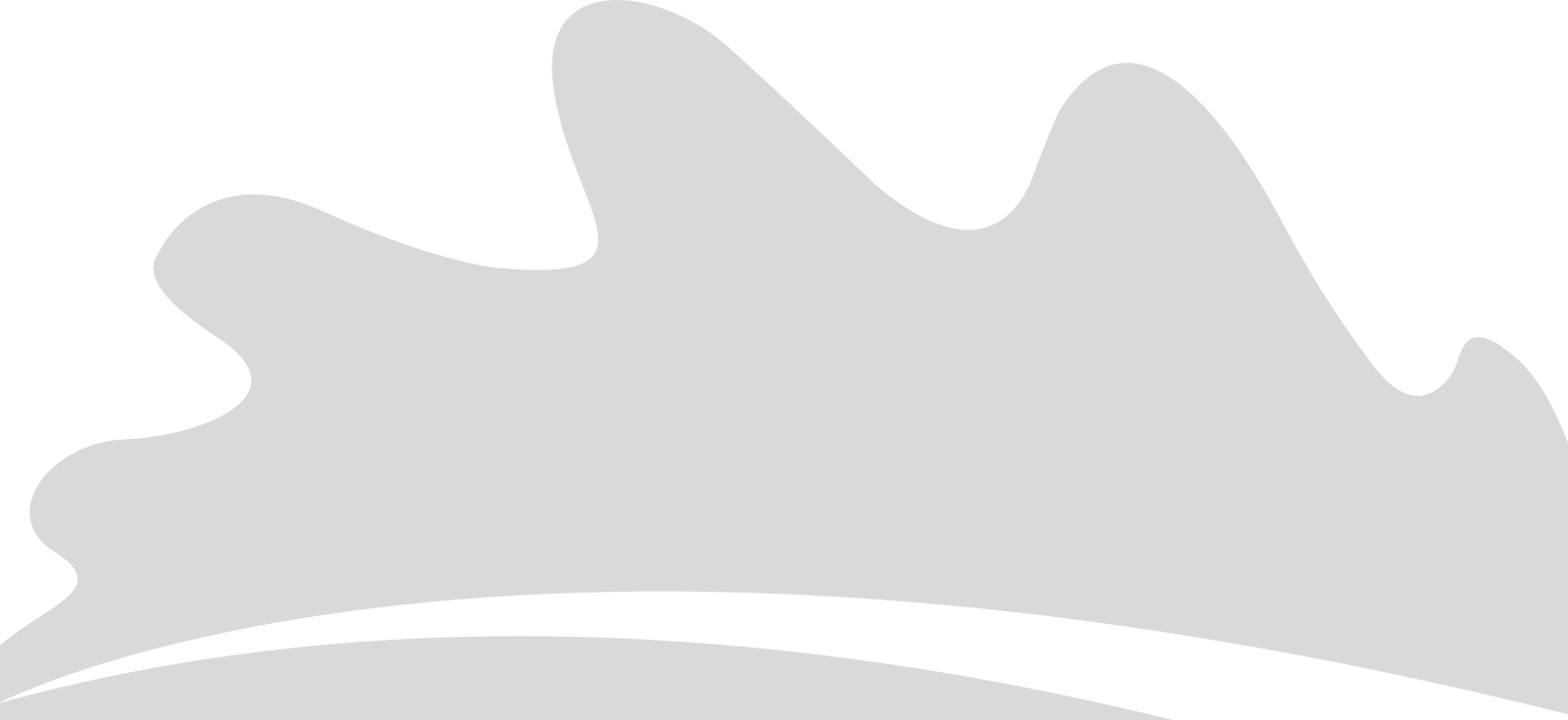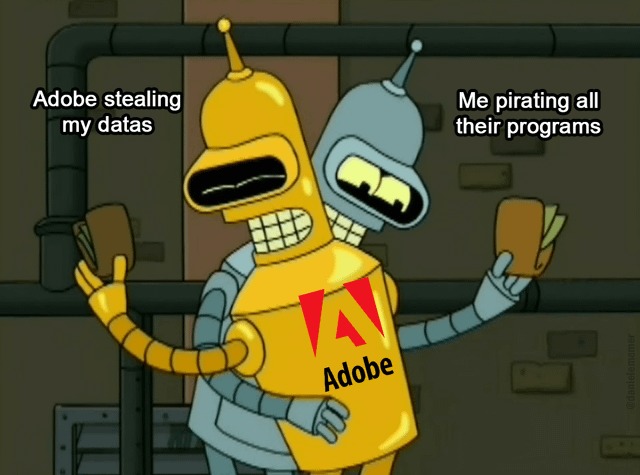Table of Contents
Adobe Applications: What They’re Used For and Best Alternatives
Adobe makes many popular design and creative software tools, but they can be expensive. Let’s look at what each Adobe app does and what alternatives might work for you.
What is Adobe Creative Cloud?
Adobe Creative Cloud is a collection of apps for photography, design, video, web, and more. Many professionals use these tools, but they require a monthly subscription which can be costly for beginners or hobbyists.
Adobe Applications and Their Alternatives
Photoshop
Photoshop is used for editing and manipulating photos and creating digital art.
| Feature | Description |
|---|---|
| Photo Editing | Fix colors, remove objects, adjust lighting |
| Digital Painting | Create artwork with brushes and tools |
| Compositing | Combine multiple images into one scene |
| Text and Graphics | Add text and graphic elements to images |
Best Alternatives:
| Alternative | Pros | Cons | Price |
|---|---|---|---|
| Affinity Photo | One-time payment, professional features | Smaller community | $54.99 one-time |
| GIMP | Free and open-source, powerful | Steeper learning curve, less polished interface | Free |
| Photopea | Browser-based, no installation needed | Limited by browser capabilities | Free with ads, Premium $9/month |
Illustrator
Illustrator is for creating vector graphics, logos, icons, and illustrations that can be scaled to any size without losing quality.
| Feature | Description |
|---|---|
| Vector Drawing | Create scalable artwork |
| Logo Design | Design professional logos |
| Typography | Work with text and fonts |
| Pattern Creation | Make repeating patterns |
Best Alternatives:
| Alternative | Pros | Cons | Price |
|---|---|---|---|
| Inkscape | Free and open-source, powerful | Less polished interface | Free |
| Affinity Designer | One-time payment, professional features | Fewer advanced features than Illustrator | $54.99 one-time |
| Vectornator | Free for iPad/Mac, easy to use | Only available on Apple devices | Free |
After Effects
After Effects is used for motion graphics, visual effects, and animation.
| Feature | Description |
|---|---|
| Motion Graphics | Animate text and graphics |
| Visual Effects | Add effects to video footage |
| Character Animation | Animate characters and objects |
| Compositing | Combine video with graphics |
Best Alternatives:
| Alternative | Pros | Cons | Price |
|---|---|---|---|
| Blender | Free, powerful 3D and 2D capabilities | Steep learning curve | Free |
| DaVinci Fusion | Part of DaVinci Resolve, powerful | Complex interface | Free (Pro version $299) |
| Natron | Open-source, node-based | Less developed than commercial options | Free |
Premiere Pro
Premiere Pro is for video editing and production.
| Feature | Description |
|---|---|
| Video Editing | Cut and arrange video clips |
| Color Grading | Adjust colors in video |
| Audio Editing | Work with sound in videos |
| Multi-camera Editing | Edit footage from multiple cameras |
Best Alternatives:
| Alternative | Pros | Cons | Price |
|---|---|---|---|
| DaVinci Resolve | Professional color grading, free version | Resource intensive | Free (Studio version $299) |
| Final Cut Pro | Fast performance on Mac | Only available on Mac | $299.99 one-time |
| Kdenlive | Free and open-source | Less polished than commercial options | Free |
Lightroom
Lightroom is for organizing and editing photos, especially for photographers who work with many images.
| Feature | Description |
|---|---|
| Photo Organization | Manage large photo collections |
| Basic Editing | Adjust colors, exposure, etc. |
| Presets | Apply consistent looks to photos |
| Batch Processing | Edit multiple photos at once |
Best Alternatives:
| Alternative | Pros | Cons | Price |
|---|---|---|---|
| Darktable | Free, open-source, powerful | Steeper learning curve | Free |
| Capture One | Professional quality, better color tools | Expensive | $24/month or $299 one-time |
| RawTherapee | Free, excellent raw processing | Complex interface | Free |
XD
Adobe XD is for designing user interfaces and creating prototypes for websites and apps.
| Feature | Description |
|---|---|
| UI Design | Create app and website layouts |
| Prototyping | Make interactive prototypes |
| Collaboration | Share designs with teams |
| Design Systems | Create reusable components |
Best Alternatives:
| Alternative | Pros | Cons | Price |
|---|---|---|---|
| Figma | Excellent collaboration, browser-based | Requires internet connection | Free plan, Pro $12/month |
| Sketch | Industry standard for Mac | Mac only | $99/year |
| Penpot | Open-source, browser-based | Newer, less mature | Free |
InDesign
InDesign is for page layout and publishing, used to create books, magazines, and other print materials.
| Feature | Description |
|---|---|
| Page Layout | Design multi-page documents |
| Typography | Advanced text formatting |
| Print Preparation | Prepare files for printing |
| Digital Publishing | Create interactive PDFs and ebooks |
Best Alternatives:
| Alternative | Pros | Cons | Price |
|---|---|---|---|
| Affinity Publisher | One-time payment, professional features | Fewer templates and resources | $54.99 one-time |
| Scribus | Free and open-source | Steeper learning curve | Free |
| QuarkXPress | Industry veteran, powerful | Expensive | $249/year |
Adobe Express (formerly Spark)
Adobe Express is for quickly creating social media graphics, web pages, and short videos.
| Feature | Description |
|---|---|
| Social Media Graphics | Create posts for social platforms |
| Simple Video Editing | Make short videos |
| Web Pages | Create simple web pages |
| Templates | Use pre-designed templates |
Best Alternatives:
| Alternative | Pros | Cons | Price |
|---|---|---|---|
| Canva | Easy to use, many templates | Limited advanced features | Free plan, Pro $12.99/month |
| Crello | Similar to Canva, good templates | Fewer features than Canva | Free plan, Pro $7.99/month |
| Visme | Good for infographics | Limited free plan | Free plan, Standard $15/month |
Adobe Reader
Adobe Reader is for viewing, printing, and commenting on PDF files.
| Feature | Description |
|---|---|
| PDF Viewing | Open and read PDF files |
| Commenting | Add notes and highlights |
| Form Filling | Complete PDF forms |
| Digital Signatures | Sign documents electronically |
Best Alternatives:
| Alternative | Pros | Cons | Price |
|---|---|---|---|
| Foxit Reader | Fast, lightweight | Some features require premium | Free (Premium $7.99/month) |
| Sumatra PDF | Very lightweight and fast | Minimal features | Free |
| PDF-XChange Editor | Feature-rich | Interface can be cluttered | Free (Premium $43.50) |
Why Choose Alternatives?
“The best tool is the one that fits your needs and budget.” - Unknown
There are several reasons to consider alternatives to Adobe products:
- Cost: Adobe requires a subscription, while many alternatives offer one-time purchases or are free
- Performance: Some alternatives run better on older computers
- Learning curve: Some alternatives are easier to learn for beginners
- Specific features: Some alternatives excel at particular tasks
Conclusion
Adobe products are industry standards for a reason - they’re powerful and versatile. However, depending on your needs, budget, and preferences, alternatives might work better for you. Try a few options to see what fits your workflow best!
Remember that the best software is the one that helps you create what you want without getting in your way.